File toolbar
The File toolbar contains all the tools relating to file functions, most of which you will be familiar with from other applications.
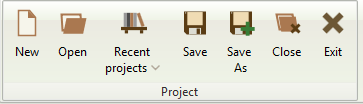
New
keyboard shortcut: Ctrl + N
Starts a new Project. On starting a new project, you will be presented with a pop-up window and asked to fill in some information.
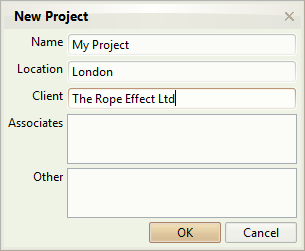
The only mandatory field is Name, which refers to the file name for the current project. The rest of the text fields (Location, Client, Associates, and Other) are there for your reference and are optional. You can always edit these later from the Project toolbar.
Open
keyboard shortcut: Ctrl + O
Opens a browse window where you can load a saved project. Only Teretron Project files (.tpr) are valid.
Recent Projects
Opens a list of recently saved projects. If you click on a project on the list, this is loaded as the main project.
Save
keyboard shortcut: Ctrl + S
Saves the current project. If the current project does not have a file name, you'll be asked to define one.
Save As
keyboard shortcut: Ctrl + Shift + S
Saves the current project in a new file. You will be asked to define the file name.
Close
keyboard shortcut: Ctrl + W
Closes the project currently open. If there has been any change since the last save, you will be asked if you want to save the changes
Exit
keyboard shortcut: Alt + F4
Exits the application.